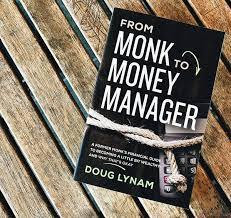Intuit Corp is moving from their current policy of allowing people who purchase their software to receive support and active linked in accounts for 3 years (all of which is necessary to use QuickBooks effectively) to a new model where everyone has to purchase new software every single year.
I study every year's improvements
to pass the certification tests and advise clients, and year after year almost
none of the changes impact client's enough to even warrant a conversation. Certainly,
the changes don't warrant an extra $300 - $1200 yearly expense & the
additional time it takes to make the purchase and install the software. Every
three years, yes, everyone needs updated software. Every year, no, it's a waste
of time & money.
Basically, past the first few
years of software development in the early 90's, Intuit has always been more
interested in marketing than quality.
If you want to save money, make
sure you're up to date with QuickBooks Desktop 2021 now!
Because that way you'll have 3 years
before you have to buy new software every single year. When I googled,
"QuickBooks sunset software" I received this response:
“Until May 31, 2021,
QuickBooks provides customer support and add-on services for Pro, Premier, and
Enterprise Solutions 2018, 2019, 2020, and 2021. However, if you are still
using a 2018 version of QuickBooks, your business may be affected on May
31st."
QuickBooks Desktop 2021 lasts to
May 2024
QuickBooks Desktop 2020 lasts to
May 2023
QuickBooks Desktop 2019 lasts to
May 2022
Go to the products webpage Save
on QuickBooks Products
to buy QuickBooks 2021 from Amazon.com. You can also buy software directly
from Intuit.com or email me for a reseller. Thanks, readers!